Click Install
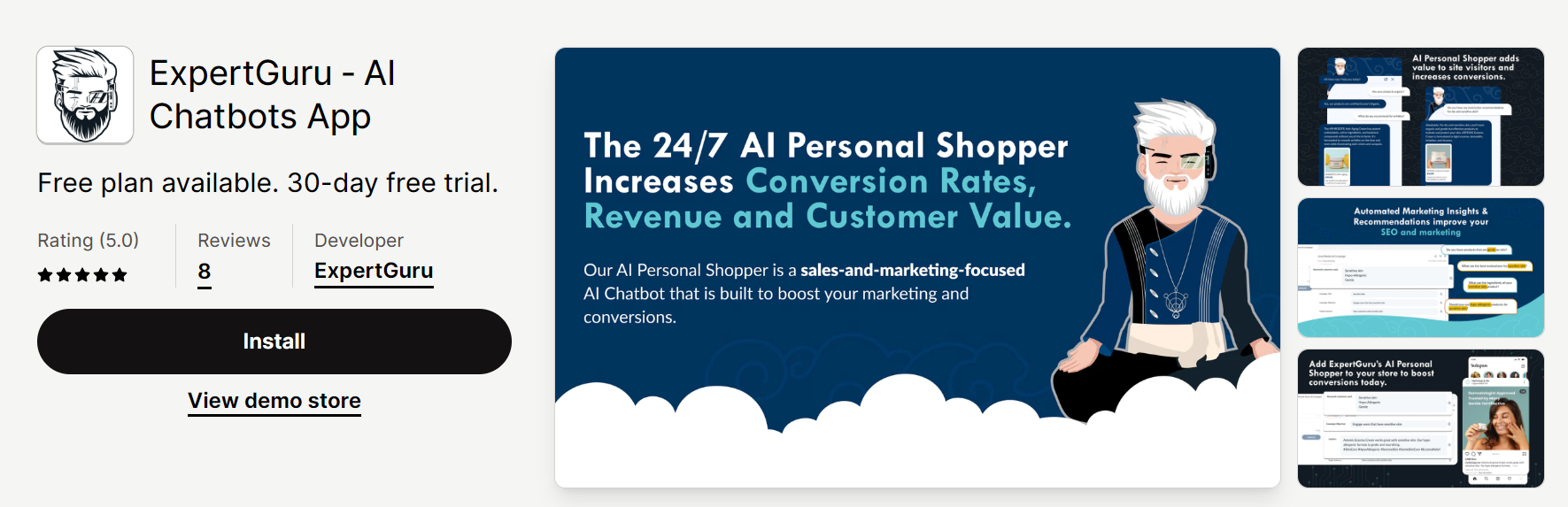
Enter the Shopify registered
email address and password
Select Your stores under section from the list
Click the button Install
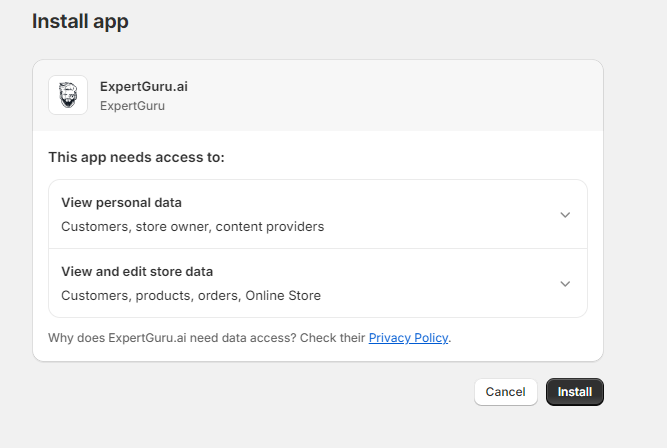
Pin it to your navigation for future access
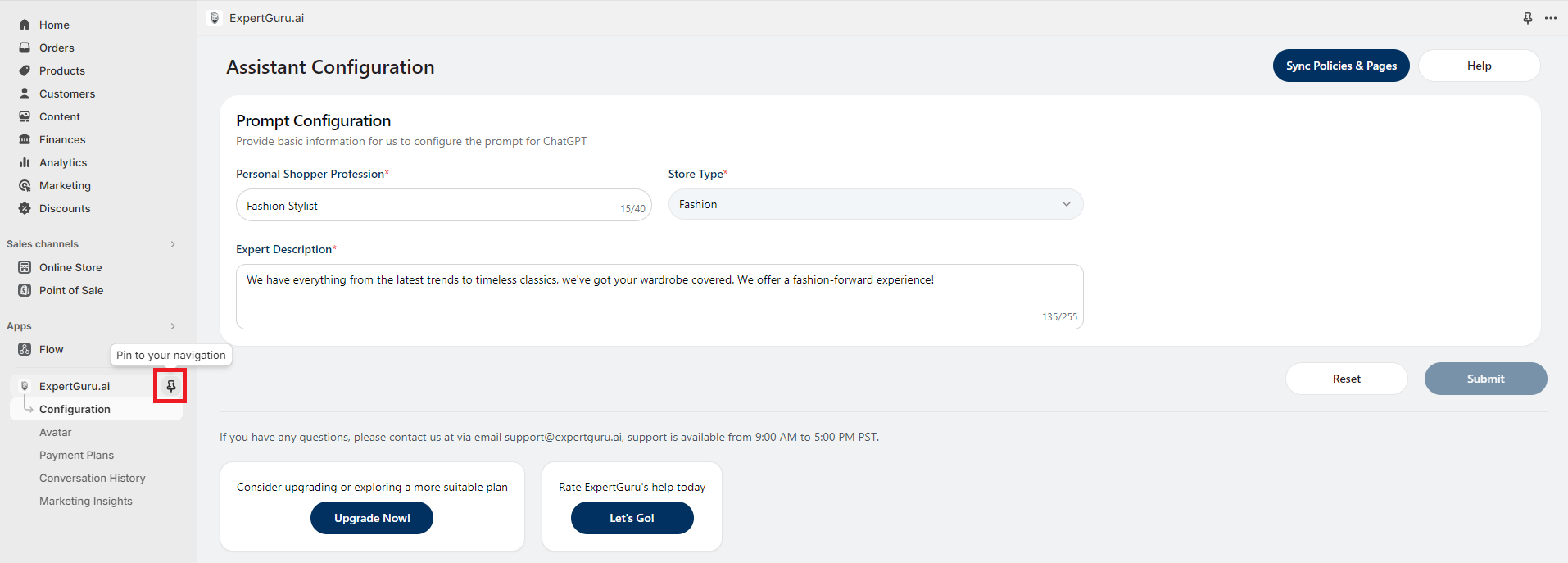
Select the relevant Store Type from the dropdown or select other of your store type is not in list
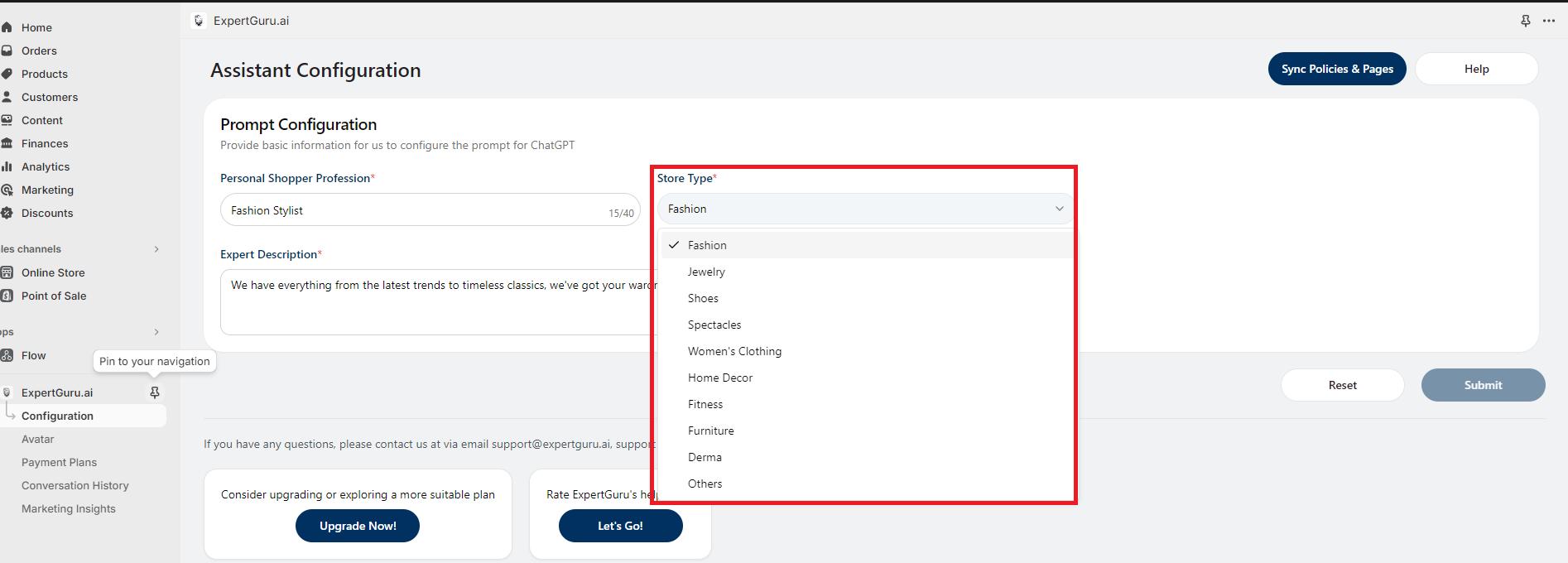
On selecting the Store Type, Personal Shopper Profession and Expert Description will auto populate (can be changed if needed) as per the prompt setting for ExpertGuru
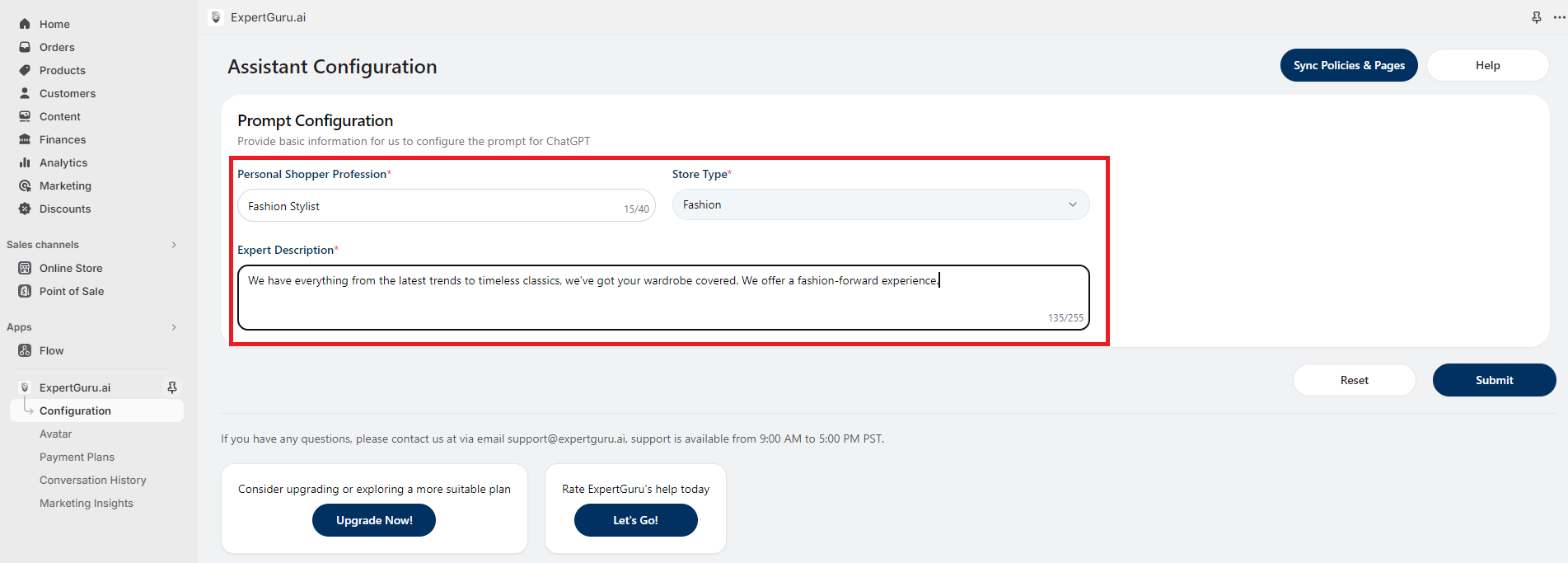
Select the Avatar app under ExpertGuru to customize your icon for your Guru. There is option to select custom avatar as well. Click on Submit button
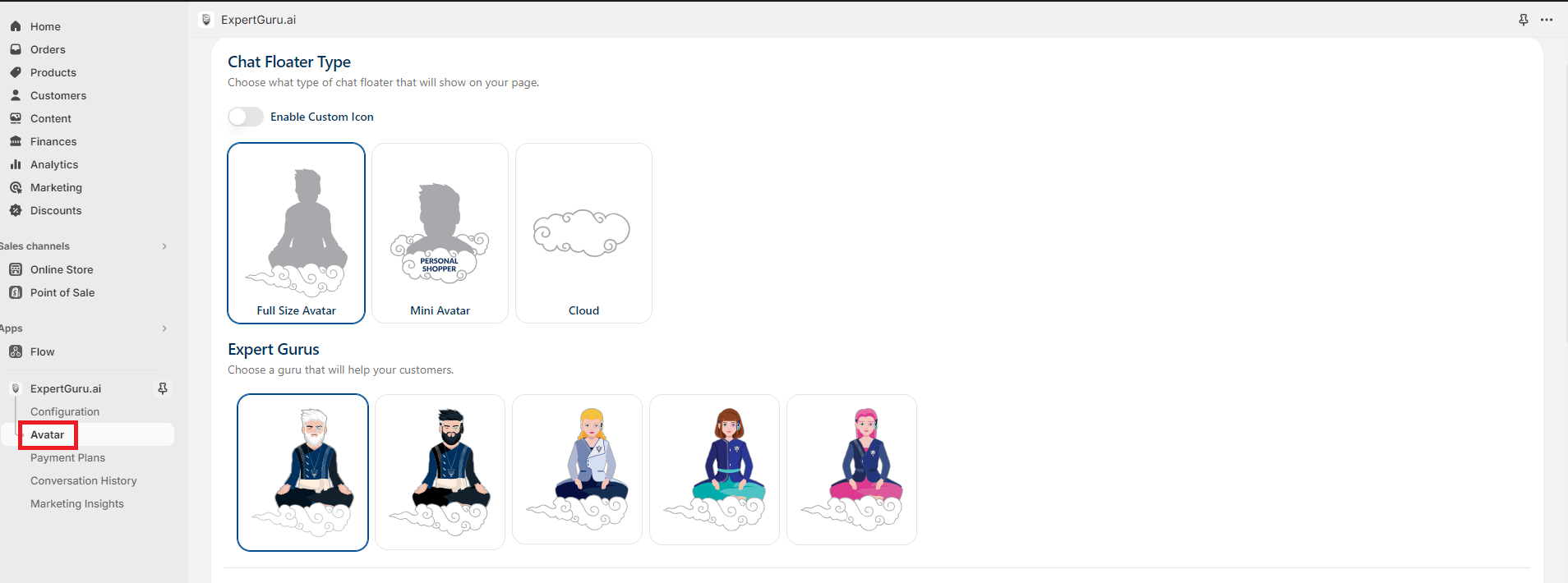
To enable ExpertGuru on Online Store,
go to Online Store > Themes then click
the Customize button
Go to App embeds and enable ExpertGuru
Chat then click the Save button
The Avatar selected in Step 11 will be visible in preview window
Note: Remember to click on Save button to see the
ExpertGuru Chat icon.
Click on Exit button
To see the ExpertGuru chat, click the
View your store button
Click the ExpertGuru chat icon to start the conversation