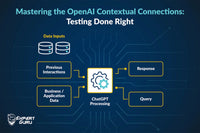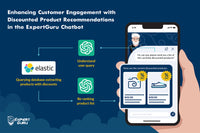Imagine this: your store seamlessly stays on top of new products, inventory changes, and customer interactions, all without the hassle of continuous polling. It's the epitome of staying ahead, automating tasks, and ensuring your store operates like clockwork.
But what's the secret behind this seamless operation? Enter Shopify Webhooks. In this article, we'll explore how these Webhooks work, how to configure them for optimal performance, and the best practices used by ExpertGuru.
Understanding Shopify Webhooks
Shopify Webhooks serve as a vital communication bridge delivering real-time updates straight from your Shopify store to your app. Instead of continuously polling Shopify for data changes, which can slow things down, webhooks send HTTP POST requests to your app's designated endpoint which instantly alerts your app when important events happen – think new orders, inventory tweaks, or customer interactions. By utilizing webhooks, your app can react quickly to changes in your Shopify store, enabling efficient automation and streamlined processes.
How Do Shopify Webhooks Work?
Shopify Webhooks are like diligent messengers, making sure your app stays in sync with every heartbeat of your store's activity. Here's a closer look at how they work:
1. Event Occurs: Shopify closely monitors predefined events within a store, such as product updates.
2. Notification Triggered: Upon detecting the event, Shopify generates a webhook payload containing relevant information, such as product details or inventory updates.
3. App Service Processing: The webhook payload is then dispatched via an HTTP POST request to the endpoint specified by the app. The app receives the payload at this endpoint and processes it, executing any necessary actions based on the event.
4. Response Handling: The app then sends a response back to Shopify, acknowledging receipt of the payload or indicating actions taken. This step completes the communication loop between the app and Shopify.
Unlocking Seamless Integration: Configuring Shopify Webhooks
1. Event Selection: Choose your events wisely! Tailor your webhook subscriptions to match your business goals and app functionalities. Whether it's tracking inventory updates for real-time stock management or staying in the loop with order creations, selecting the right events ensures your webhooks hit the mark every time.
2. Webhook Subscription: Opt for the streamlined approach of subscribing to webhook topics. By doing so, you effortlessly manage and scale your integration—no fuss, no hassle, just pure efficiency.
3. Payload Format: When setting up Shopify webhooks, understanding the payload format is key. Shopify sends event data to your app in either JSON or XML. Based on your app requirements, you can specify this format during webhook setup in Shopify's admin interface or via the API.
Role of Shopify Webhooks in ExpertGuru's System
For ExpertGuru, Shopify Webhooks serve as an essential part of our operation, facilitating seamless interaction between our app and Shopify stores. Every critical product update, from modifications in descriptions to changes in pricing or inventory, triggers an instant notification via these webhooks, powering the product recommendation feature within ExpertGuru's chat service and keeping it armed with the latest information.
This real-time synchronization enables us to provide merchants with up-to-date information and streamline store management processes while dynamically generating responses to customers' queries. By integrating webhooks into our app, we enhance the overall user experience and improve operational efficiency.
ExpertGuru Best Practices with Shopify Webhooks
1. Optimizing Webhook Management
To tackle the high volume of webhook requests and the risk of data loss or duplication, we implemented a strategic solution: introducing an SQL database intermediary between the Shopify app and Elasticsearch, enabling us to capture and consolidate all webhook information. By storing webhooks in the SQL database first, we could aggregate duplicate and multiple webhooks into a single update for Elasticsearch. This optimization minimizes redundancy, ensuring efficient handling of real-time updates without overwhelming the system.
2. Prioritizing Security in Shopify Webhook Management
Security is a top priority when dealing with external data sources and API integrations. ExpertGuru adopts a multi-layered security approach, with a focus on centralized storage and access control. The backend service is responsible for managing APIs, orchestrating data flow, and coordinating communication between various components including the database, Shopify, and Elasticsearch.
Instead of letting the Shopify app directly save webhook data into the database, our backend service acts as the gatekeeper. It receives webhook information from the Shopify app, processes it, initiates the necessary actions, and securely stores it in our PlanetScale SQL database. This added layer of security ensures the integrity of sensitive information, fortifying our system against potential vulnerabilities while enabling quick responses to Shopify events and keeping our app synchronized with the latest changes in the store.
3. Ensuring Idempotency in Shopify Webhook Processing
Ensuring idempotency is essential to prevent duplicate or inconsistent data processing in webhook updates. To achieve this, we incorporate a 'status' parameter for each product in our SQL database. This parameter tracks the product's stage in the Elasticsearch indexing process. By referencing this status, our system verifies whether a webhook has been processed. If the status indicates that the product update is already updated to Elasticsearch, subsequent updates for the same product to ES are disregarded. This strategy prevents duplication, maintains data integrity, and streamlines system performance and reliability by avoiding unnecessary processing.
4. Logging and Monitoring for Tracking Shopify Webhook Activity
In ExpertGuru, we've implemented an advanced logging mechanism to track every webhook we receive. We've created a dedicated table within our database for storing crucial information such as the content and the type of webhook received (whether it's related to product creation, updates, deletions, etc.)
This logging infrastructure serves a dual purpose: not only does it allow us to closely monitor the health of our system but it also acts as a lifeline for data recovery in the event of unexpected failures. With detailed records of webhook activity readily available to us, we can quickly identify and troubleshoot any issues that may arise.
5. Proactive Error Handling for Shopify Webhook Reliability
When it comes to error handling in webhook processing, our approach prioritizes reliability and maintainability. Even in case of an error, we always return an HTTP status code 200 instead of responding with error codes. Why do we adopt this strategy? The answer lies in the importance of health metrics to Shopify.
Shopify closely monitors the performance and reliability of webhook consumers like ours. if we fail to handle too many requests, Shopify might just hit the brakes on sending us those crucial webhooks. By consistently responding with a 200-status code, even in the face of errors, we maintain a positive health metric that instills confidence in Shopify's webhook delivery system. This proactive approach to error handling not only ensures the continuous flow of webhooks but also fosters a stable and dependable integration between our application and the Shopify platform.
Conclusion
Shopify Webhooks provide a robust framework for real-time communication, enabling businesses to stay agile and responsive in the fast-paced world of e-commerce. By implementing best practices and leveraging the power of webhooks, businesses can streamline operations, enhance customer experiences, and drive growth in their online ventures. With this slick system in place, your app and Shopify are like two peas in a pod, working together seamlessly to keep your store running like a well-oiled machine!