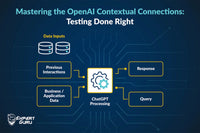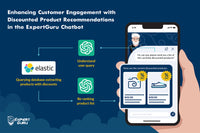Picture this: you've built an amazing chat widget for your Shopify app, packed with features and ready to revolutionize customer support. But when you embed it into a Shopify store, it looks like a mismatched puzzle piece, disrupting the visual harmony you've worked so hard to achieve. The reason? Simply a conflict in the styling of the page, say a paragraph, which arises due to the CSS files of both the host and the widget targeting the same elements accidentally. Sure you can try to minimize these issues to some level by using unique class names and following CSS specificity but eventually it will come to a point where “!important” starts getting used around everywhere and then we head into more complications! What's the solution? Enter Shadow DOM and iframes – two powerful tools that can help you seamlessly integrate your chat widget while maintaining consistent styling.
Understanding Shadow DOM
Shadow DOM is like a protective bubble around your web components, shielding them from the rest of the webpage's styles and structure. It allows you to encapsulate your chat widget's HTML, CSS, and JavaScript, ensuring that it remains unaffected by the styling of the host webpage. Think of it as creating a mini-universe for your chat widget to live in, free from external interference.
By utilizing Shadow DOM, you can ensure that your chat widget retains its intended design and functionality, regardless of where it's embedded. Whether it's a Shopify store or any other platform, your widget will maintain its visual identity and provide a consistent user experience.
Embracing iFrames
Now, let's talk about iframes. An iframe (short for inline frame) is like a window into another webpage. It allows you to embed external content seamlessly within your Shopify app, without worrying about conflicts with the host page's styles.
By embedding your chat widget within an iframe, you create a sandboxed environment where it can operate independently. This means that your widget won't be affected by the CSS styles of the surrounding Shopify store. It's like giving your chat widget its own private room, where it can shine without any distractions.
Comparing Shadow DOM and iframes: Choosing the Right Tool for Your App
When it comes to embedding web content within a host webpage, developers have two powerful tools at their disposal: Shadow DOM and iframes. While both serve similar purposes, they have distinct characteristics that make them suitable for different scenarios. Let's compare Shadow DOM and iframes to help you choose the right tool for ensuring seamless integration into Shopify app embed blocks.
Shadow DOM
- Isolation: Shadow DOM creates a scoped environment for web components, shielding them from external CSS styles and JavaScript interference. This isolation ensures that your embedded content remains consistent and unaffected by the styling of the host webpage.
- Encapsulation: With Shadow DOM, you can encapsulate your web components, including HTML, CSS, and JavaScript, within a hidden subtree. This encapsulation prevents conflicts with the surrounding page's styles and enhances code maintainability.
- Browser Support: While Shadow DOM is supported in modern browsers, older browsers may have limited or no support. However, polyfills are available to extend support to older browser versions.
iframes
- Sandboxed Environment: iframes provide a sandboxed environment for embedding external content within a webpage. This sandboxing ensures that the embedded content operates independently from the host page, minimizing conflicts with CSS styles and JavaScript code.
- Cross-Origin Communication: iframes allow for seamless communication between the embedded content and the host page, even if they originate from different domains. This capability enables rich interactions and data exchange between the embedded content and the host page.
- Browser Compatibility: iframes are widely supported across all major browsers, making them a reliable choice for embedding content in a cross-browser-compatible manner.
Choosing the Right Tool
While both the tools might help you resolve your problems, there are many other factors which should be considered when deciding between Shadow DOM and iframes for embedding content in Shopify app embed blocks, keeping in mind the unique needs of your app:
- Styling Requirements: If you need granular control over the styling of your embedded content and want to ensure consistency across different host pages, Shadow DOM may be the preferred choice.
- Security Considerations: If security is a top priority and you want to restrict access to the embedded content, iframes offer built-in sandboxing features that prevent unauthorized access to the host page's resources.
- Compatibility: If you need broad browser support and seamless cross-origin communication between the embedded content and the host page, iframes are a reliable and widely supported option.
By harnessing the power of Shadow DOM and iframes, you can harmonize your chat widget's styling with any Shopify store, providing a seamless integration that enhances the overall user experience.
In conclusion, when it comes to embedding your chat widget in Shopify app embed blocks, remember to leverage the capabilities of Shadow DOM and iframes. With these tools at your disposal, you can ensure that your widget maintains its visual integrity and delivers a polished user experience across all Shopify stores.